Church App: Frequently Asked Questions
Great question! While the website and the app have a lot of common features such as the News Feed and Events Calendar, there are a number of features that Tithely has not extended to the website, such as the Prayer Wall, our parish Photo Gallery, and ministry group communication (Groups). While we wait for all these features to be extended to the website, the Church App is the best way to make sure you don't miss out on all that is happening at St Barnabas!
Option 1: Get it from the website. On your phone:
-Go to the homepage of the St Barnabas website, scroll down
-Look for the buttons for the Apple App Store or Google Play (for Android phones).

Option 2: Get it from a friend. In the app, your friend can:
-Go to the Main Menu, tap "Share This App".
-Follow the prompts and options to text or email a link to you.
-On your phone, tap the link you received, and follow the prompts to install the app.
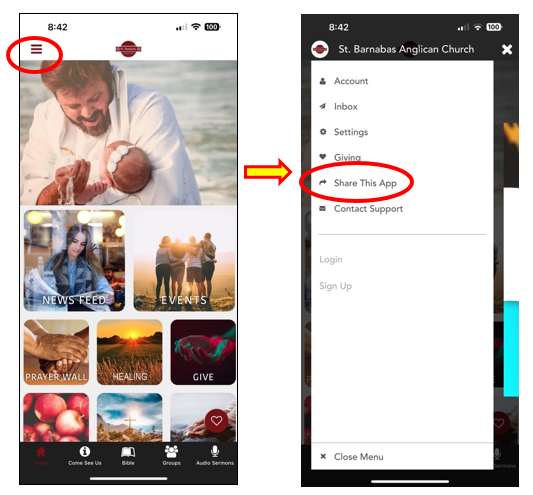
You can enjoy the content of the Church App without logging in, including posting content to the Prayer Wall, but you won't get notifications from your Groups, or be able to interact with your Groups unless you are logged in. So... if you go to Groups and see the button to "Login", you are not logged in.
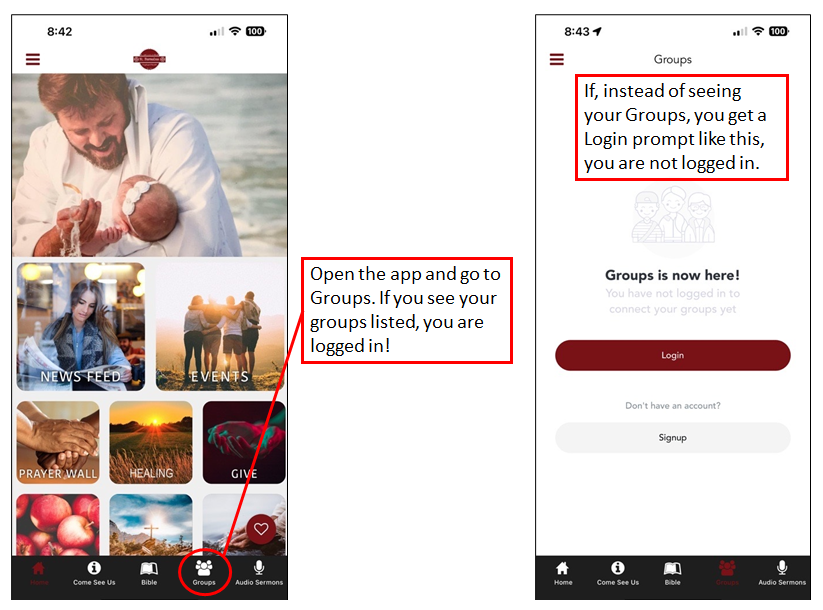
If you are tithing online through the SBAC website, the username (email) and password are the same for the Church App.
If you need to set up Login for the Church App:
-Download the app
-Tap on the Main Menu
-Tap Sign Up
-Follow the instructions to Get Started.
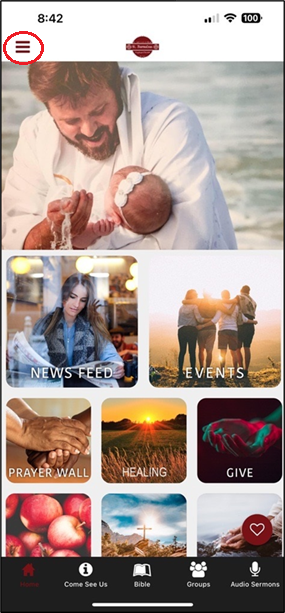
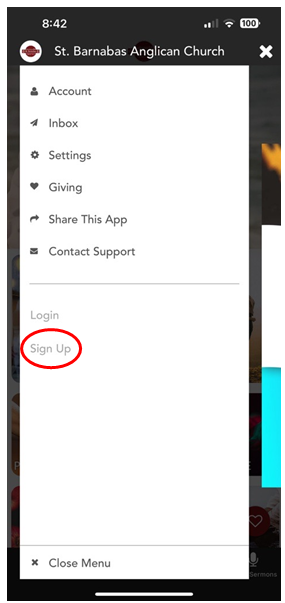
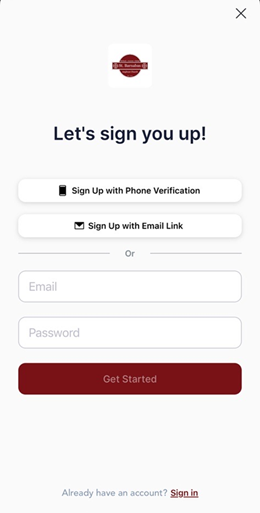
Once you have an app account and are signed in, you are ready to join groups, see the groups to which you have been added, and to interact with your groups
How can I see the Active Groups?
You can see the list of active groups in the app by tapping on the "Groups" icon at the bottim menu of the app, then tapping on the "All Groups" tab at the top,
How do I Join a Group
A group leader can add you to their group either based on you tapping "Request to Join", or you can speak with one of the group leaders and ask to be added.
How do I know who the Group Leaders are?
From All Groups, and tap on the group you wish to join. The group descrition and group leader(s) will be noted.
Once you have been added to a group, it will appear in the "Your Groups" tab at the top of the Groups section. When you tap on one of the groups to which you belong, you will see the list of fellow group members, and you will be able to post messages to the group just like a text message chat. If you have enabled notifications you will receive a notice when anyone (besides yourself) posts a message in the group.
If you're not getting notifications, it usually means that:
1) You are not logged in on the app. Check out the question above: "Am I logged in?"
2) Your notification settings need to be adjusted. Click here to Set your Church App notification settings.
As of now, the Prayer Wall is obnly availble through the Church App, and not on the SBAC website.
-
In the Church App, find the tile named "Prayer Wall".
-
From the Prayer Wall, tap "Add" on the top, right-hand.
-
Enter a title like "Prayer for safe travel" or "Prayers for healing".
-
The Name field is optional. You can leave it blank, or enter your own name. If you are entering a prayer request on behalf of someone else you can enter something like "Fr Cass (via Jan)".
The details field must be filled out, but the message can be short or long.
NOTE: If you copy and paste into the Details field, be sure to type a character or two yourself, or the pasted text won't be recognized. You can do something like backing out the last punctuation and typing it back by hand, or adding "Amen." to the end of your message.
-
Once you have a Title and Details (Name optional), the "Send" at the top right-hand should no longer be greyed ut, and you can send the prayer request.
Finally: f you are on the Prayer Ministry Team, please post a message through the Group chat, so the Team knows they have a new request. If you are not on the Prayer Ministry Team, let one of them know that you have added to the Prayer Wall.
Of course! Father Joey and Deacon Jeff can pass your prayer reques to the Prayer Ministry Team. You can also ask any member of the team to add your prayer request to the Prayer Wall.
You can also ask for prayers through the St Barnabas website. From the main, top menu, look for "Prayer Requests", or just click HERE.
There is a LOT of interest in a directory for St Barnabas. Before we publish names, addresses, phone numbers and emails, we want to make sure that we have correct and up to date information, and that any parishoner that would prefer not to be listed is given the opportunity to opt out.
We will hopefully have a Directory Drive soon, where folks can verify or update their contact information, provide a photo for their entry in the directory, and can be given the choice to keep themselves out if they so wish.